
HTML
HTML Head
HTML Forms
HTML Graphics
HTML Media
HTML APIs
HTML Tutorial
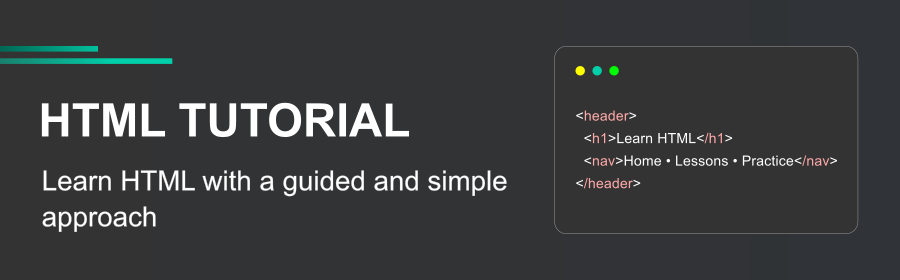
Learn Basic to Advance HTML Techniques
HyperText Markup Language (HTML) designs the structure of a website. Learn the basics and master advanced HTML techniques with our HTML tutorials. These tutorials are easy to understand and practice, ensuring you will be able to build a professional website.
What You Will Learn?
- These tutorials are comprehensive, including examples, expert tips, and exercises that will polish your skills as a developer.
- Here you will learn about HTML tags, attributes, forms, tables, images, and more.
- Our HTML tutorials are beginner-friendly, so you only need to follow them step by step.
Quick Start Guide
HTML is a fundamental skill and essential to learn for a developer. Here are the steps to learn HTML through these tutorials.
- Get used to the HTML Editors and start your journey from HTML Basics.
- Learn about HTML elements, headings, attributes, tags, etc.
- After the HTML basics, move on to the complex concepts like creating tables, using preformatted text, adding links, lists, etc.
To excel in a web development career, one must understand HTML deeply. Our HTML tutorials will help you with that. You must learn HTML before practicing other programming languages like CSS and JavaScript.
FAQs About HTML
Q1: Is HTML a programming language?
No, it is a markup language. It only structures the content of the website.
Q2: How to start HTML for beginners?
HTML is not difficult, and beginners can learn it from learning axis. These HTML step-by-step tutorials will guide you from the beginning to the end.
Q3: Can I learn HTML in 7 days?
Yes, you can. Our tutorials are beginner-friendly and comprehensive. With determination, you can learn HTML techniques and concepts, and apply the skills you’ve learned to practice projects.
Q4: What is the basic knowledge of HTML?
HTML is a standard markup language. The structure of a website is designed using HTML. Its basic knowledge includes understanding headings, page breaks, paragraphs, images, letter style (bold or italic), lists, and links. Understanding all these HTML elements is essential as they determine how the web content is displayed on the browser.
Q5: How do you save an HTML file?
To save a file as HTML, go to the “File” and then “Save as” option. It will open a list of options in which the file can be saved. From this list, choose the file name ending with html.
HTML Examples
View and edit real code examples to practice and enhance
your web development skills.
Curated Paths for Skill Growth
Learn directly from expert instructors through live online classes. Each course is carefully designed to give you clear guidance, practical skills, and a smooth learning experience.