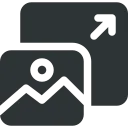
Image Resizer
Resize images without losing quality or clarity.
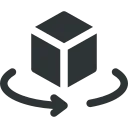
Image Converter
Convert images between popular formats easily.
Image Converter
Converting images from one format to another is a nuisance, but not anymore. The Learning Axis image converter is a user-friendly way to convert images into the desired format. Whether you need to convert images for personal needs or a project, the Learning Axis image converter has covered you.
Convert images to various formats with our Image Converter. Support for PNG, JPG, and WebP. No software is needed—just upload and download your images!
Functions
The main function of an image converter is to convert images to various platforms. These include PNG to WebP converter, JPG to WebP converter, PNG to JPG converter, and WebP to PNG converter. The best thing about this tool is that users can manually select the files or drag and drop the image file to convert it into the desired format. Furthermore, it also displays image conversion status and provides a download link. You can also convert the image to formats your browser does not support.
Benefits
Image converter offers plenty of benefits to the users. For example:
- Using the image converter, you can convert an image to multiple formats, such as PNG, WebP, JPG, etc.
- It is easily accessible without the need to download the tool.
- Comes with a drag-and-down functionality.
- Track your image conversion status in real-time.
- Instant download.
How to Use an Image Converter?
Using a Learning Axis image converter is a minor deal. Just follow the steps mentioned below and transform the image into any format.
- Open your browser and search image converter.
- Select the tool that seems most reliable and start working.
- Select the image from the files or drop the image in the specified box.
- After selecting the image, choose the format for the image from the dropdown list.
- Start the image conversion process by clicking the “convert” button.
- Monitor the progress of the image or check its status after a while.
- Download the image once it’s converted.
FAQs
Which formats are supported?
This image converter tool is available online and allows users to convert images into the following formats:
- JPEG
- PNG
- WebP
- BMP (simulated)
- TIFF (simulated)
- GIF (simulated)
Do I need to install any software?
No, our image converter does not need any software to function. You can use it online on a browser.
Why is the BMP, TIFF, or GIF format marked as ‘simulated’?
Labeling BMP, TIFF, and GIF formats as simulated is because no browser supports conversion into these image formats natively; therefore, when the images are converted to these formats using online tools, they are marked as simulated.
Is this tool free to use?
Yes, this image converter is free online and accessible to everyone worldwide.