
Word to HTML Converter
Clean simple text or convert it to HTML and PDF.
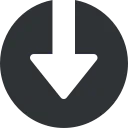
HTML to Markdown Converter
A tool for converting HTML to Markdown.
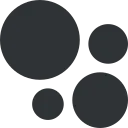
HTML to BBCode Converter
A tool for converting HTML to BBCode.

Blockquote Generator
A tool for Generating HTML Blockquote.
HTML to Markdown Converter
Learning Axis provides a tool for converting HTML to Markdown with just one click. Convert HTML to Markdown with Learning Axis’s HTML to Markdown Converter. Simplify your content creation and enjoy seamless formatting with zero hassle. Markdown is a markup language with simple formatting used to write blogs. Many platforms support Markdown for blog posting instead of HTML. People are familiar with HTML and can’t write Markdown code, so they need a plateform that can convert HTML with 100% efficiency, this tool provides a facility to convert HTML code to Markdown with zero knowledge of Markdown’s formatting and syntax. This tool convert all HTML tags to respective Markdown tags with zero error and saves your time and efforts.
How to Use?
If you have plain text, visit Word to HTML converter to convert plain text into HTML format with a simple method. Copy text from any document, paste it into the textarea field of the converter, and click the HTML button for conversion. This process will convert text to HTML format.
After that, Copy the HTML code you created from the Word to HTML converter and paste it into the HTML block of the HTML to Markdown converter. This tool uses a simple conversion method. This application works effectively with all web browsers, including Chrome, Firefox, Edge, and Safari. You can Convert HTML to Markdown through mobile or desktop as it provides a simple conversion method.
How does it work?
HTML to Markdown tool is using JavaScript libraries to convert HTML code. Users can convert their HTML code by pasting it into the HTML field and clicking the button, or it automatically converts. Unlike other converters, this one does not send code to a server for Markdown conversion.
When you paste your data, the browser immediately reads each line of HTML code and converts it to Markdown format within a few seconds. This tool doesn’t transfer the user data to other servers during conversion, so it maintains user privacy and security. After conversion, you can click on the copy button to copy the converted text and use it where you want.
FAQs
Are HTML and Markdown similar?
Markdown has a different purpose from HTML and is not interchangeable. While HTML is a more complex markup language used to organize and format web pages, Markdown is a lightweight language intended for simple text production and easy readability. When it comes to designing a website’s functionality, HTML offers developers greater flexibility, but Markdown is typically used to create simple material with minimal markup.
Can we use HTML and Markdown together?
We can utilize HTML code inside of Markdown pages. When we need to apply complicated formatting or include aspects that Markdown syntax doesn’t directly handle, this function comes in handy. It gives you more options to generate and put your material exactly how you want it by combining HTML with Markdown.
How can I convert HTML to Markdown?
You can use the HTML to Markdown converter tool available here, which simplifies the converting process. Your HTML files only need to be copied and pasted into the program, the matching Markdown code will be generated automatically. This tool makes it simple for you to convert your HTML code into Markdown, saving you time and effort.
What is the process of converting HTML to Markdown?
Use our markdown converter for the fastest and most accurate conversion results. It’s made to quickly and precisely convert your text into markdown format while maintaining the formatting and organization of your documents. You may easily and quickly convert your files using this tool, which makes the procedure simple and easy for you.